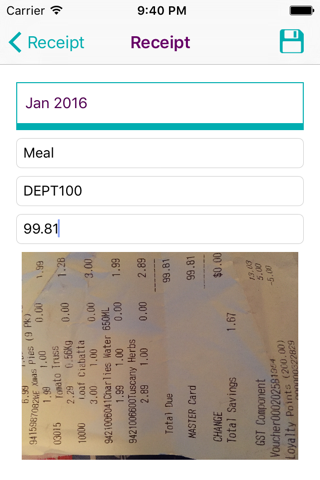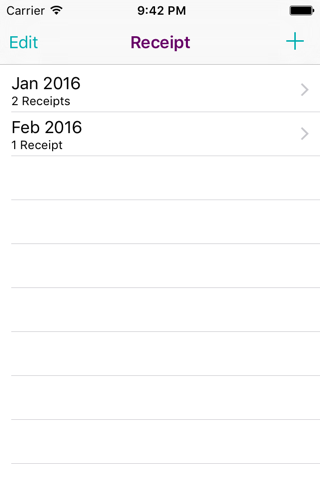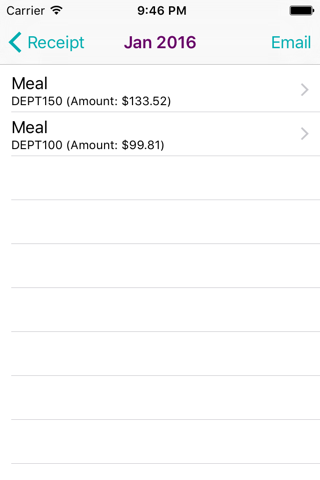Receipt! app for iPhone and iPad
Developer: Chelsea Farley
First release : 03 Feb 2016
App size: 11.15 Mb
Always missing expense claims due to lost receipts? Then Receipt! is perfect for you!
Receipt! allows you to store receipts along with useful information such as the amount, description and title of the receipt. These details can be edited at a later date if necessary. Additionally, you will be able to add receipts under different categories so that you can easily split expense claims over different months or jobs.
When you want to send these receipts, Receipt! makes it easy! Just go into a category and click "Email", by default all receipts will be selected to be sent on the click of "Send". However, you can click on a receipt when in "Email" mode to deselect it. Upon clicking send, you will be presented with a dialog for data to enter which is required by the email, such as, recipient name, your name, bank account and particulars. In an effort to reduce the amount of data entry required, the dialogs data from the previous email will be pre-populated next time you send an email. The email will automatically contain the receipt images, bank details and a breakdown of what each receipt is for, along with the total reimbursement amount.
What happens once you have a lot of categories though? Older categories may become less relevant. To solve this, when viewing the categories, select the "Edit" navigation bar item to reorder the categories to a way that will enable you to use Receipt! efficiently!
Expense claims made easy, with Receipt!